The darkness appears at night following your time zone. I explored my computer time selection and found out how to change the time, so pandanda get brighter :D
Follow these steps and if it doesn't work leave a comment, I will try to answer every comment correctly.
First I'll show you before I did the cheat:

1) RIGHT click your clock at the corner of your screen
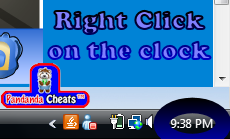
2) Click "Adjust date & time".
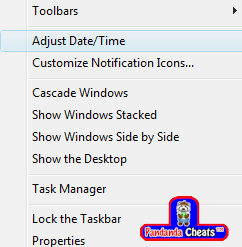
3) Click "Change time zone..." and then set the time zone to "Nuku'alofa" at the bottom, if in North America.
However, If on the other side of the world change the time zone to "International Date Line West".
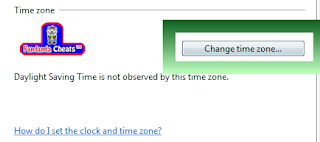
4) Log out of pandanda, then back in and the light will be changed:

Remember, Change Back your time to the right time zone after finished playing Pandanda.
If your are not using windows vista, Check this same strategy might work with your computer.
If it doesn't, then change the time zone on your computer, (or time) search for it!
Any Questions?
~Lime12101 Pandanda Cheats™ Creator
7 comments:
Join my Pandanda forum please!
http://pandandacommunity.forumotion.com/forum.htm
That sounds cool... I'll try it.
WOW IT WORKS SORRY IM STUCK ON CAPS!
this glitch works on window 7 limey for real its true
I doing it right now its does not work i look at it at not!!
it works but u get loged out after a few mins or seconds
it didn't work on my computer ether
Post a Comment