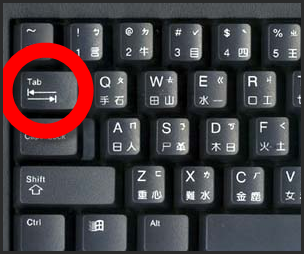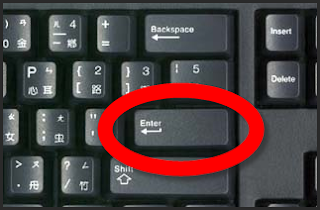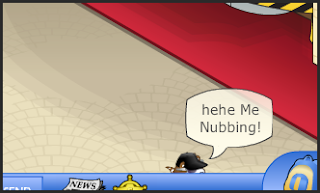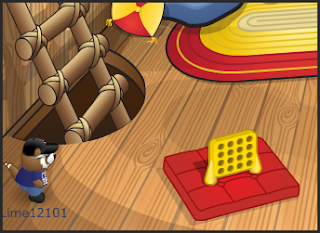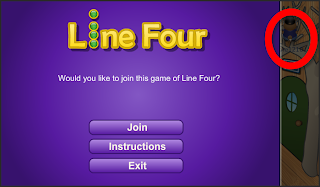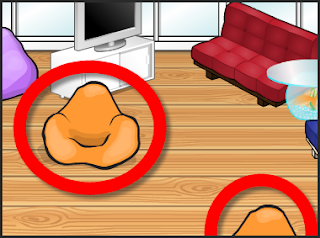UPDATE: PANDANDA HAS FIXED THIS GLITCH! :-(
Okay, For months now PDC has gotten a ton of email's with pictures of panda's on walls. We have proven that those pictures are glitches. The Panda's that are on the walls don't know that they are there.
After that, we got more emails with panda's actually showing off that they got on walls, we found out those were Hackers.
But today, I found this awesomely cool Walk on Walls Glitch that everybody can do, and you know when your doing it! It's really sweet! Listen carefully to my step-by-step tutorials:
VIDEO TUTORIAL:
PICTURE TUTORIAL:
1. Open your map and go to the Pawthorne Forest.
2. Go into the Den in the forest.
3. Walk to the bottom-right corner of the room.
4. Click on the door or above the door (Make sure the arrow cursor is on).
5. While your walking towards the door, click the Line Four game.
6. Keep the Purple Line Four menu up until you see you Panda on the wall to the left.
7. When you see your panda on the left, close the Line Four menu.
TA-DAA! Now you will be on the wall, You can sit, dance, talk, jump, and almost every thing else on the wall! It's really cool!
Also, you can do this on the other side of the Den, on the ladder.
And, You can do it at the Big Scoop on the door!
I think this is one of the coolest Pandanda glitches! WAY cooler then the one I posted yesterday, right guys? What do you think of the glitch?
If you have any questions, comment.
~Lime12101 Pandanda Cheats President